Download the Biogas Connect App
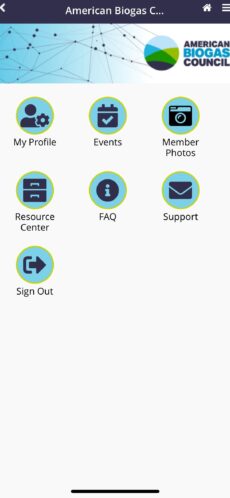
Here’s Your Guide to Using the New Biogas Connect App
Resources, Sessions, Notifications, and Networking…
All At Your Fingertips!

Download the Mobile App
For Android and Apple users, search for Biogas Connect in the App Store/ Google Play or click the respective image below to be redirected:
Or Access Anytime from the Web
You can also access the app from your web browser. Just visit this URL to get the app on your smartphone, tablet, or PC.
Web app works on most browsers (current version), including Google Chrome, Firefox, Apple Safari, Microsoft Edge.
Getting Started with the App
Sign in with the email address you used for registration. After entering your email address, create a passcode to secure your profile.
Once logged in, tap “Profile” to update your information, upload a picture, and adjust your contact sharing settings. View the video below to help you get started.
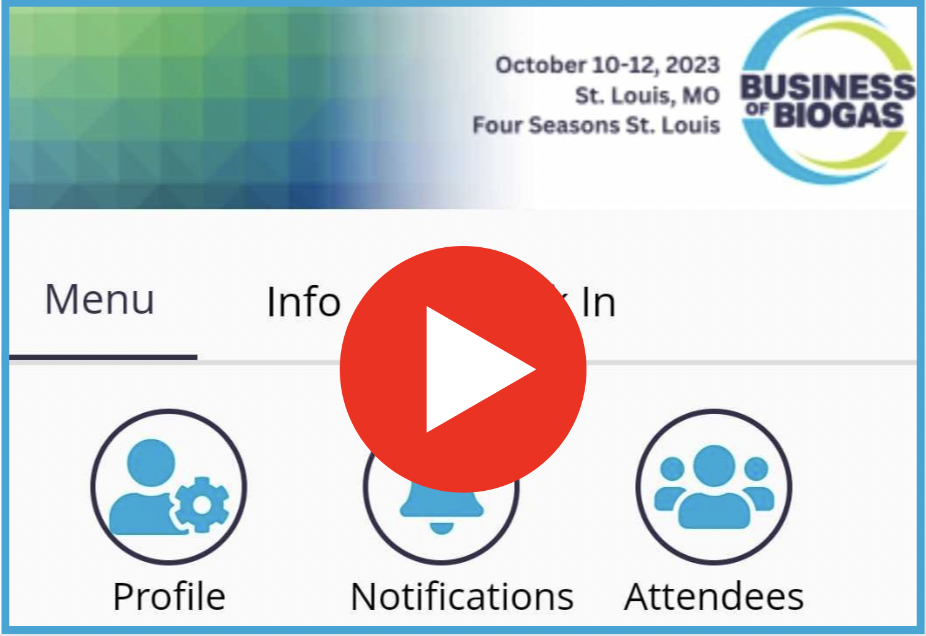
Start Connecting in 4 Easy Steps
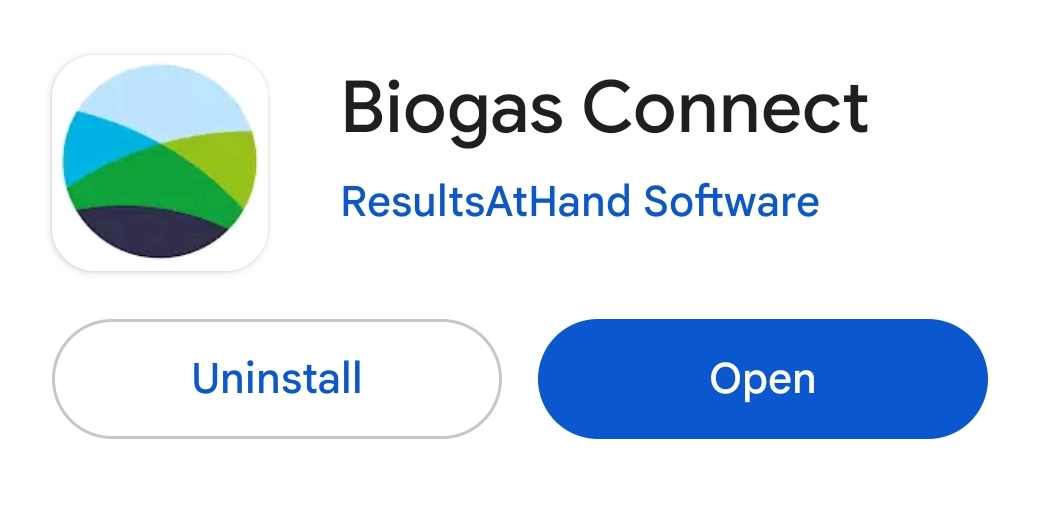
1) Download
the Biogas Connect app from the app store and login using the email you used to register for BUSINESS OF BIOGAS
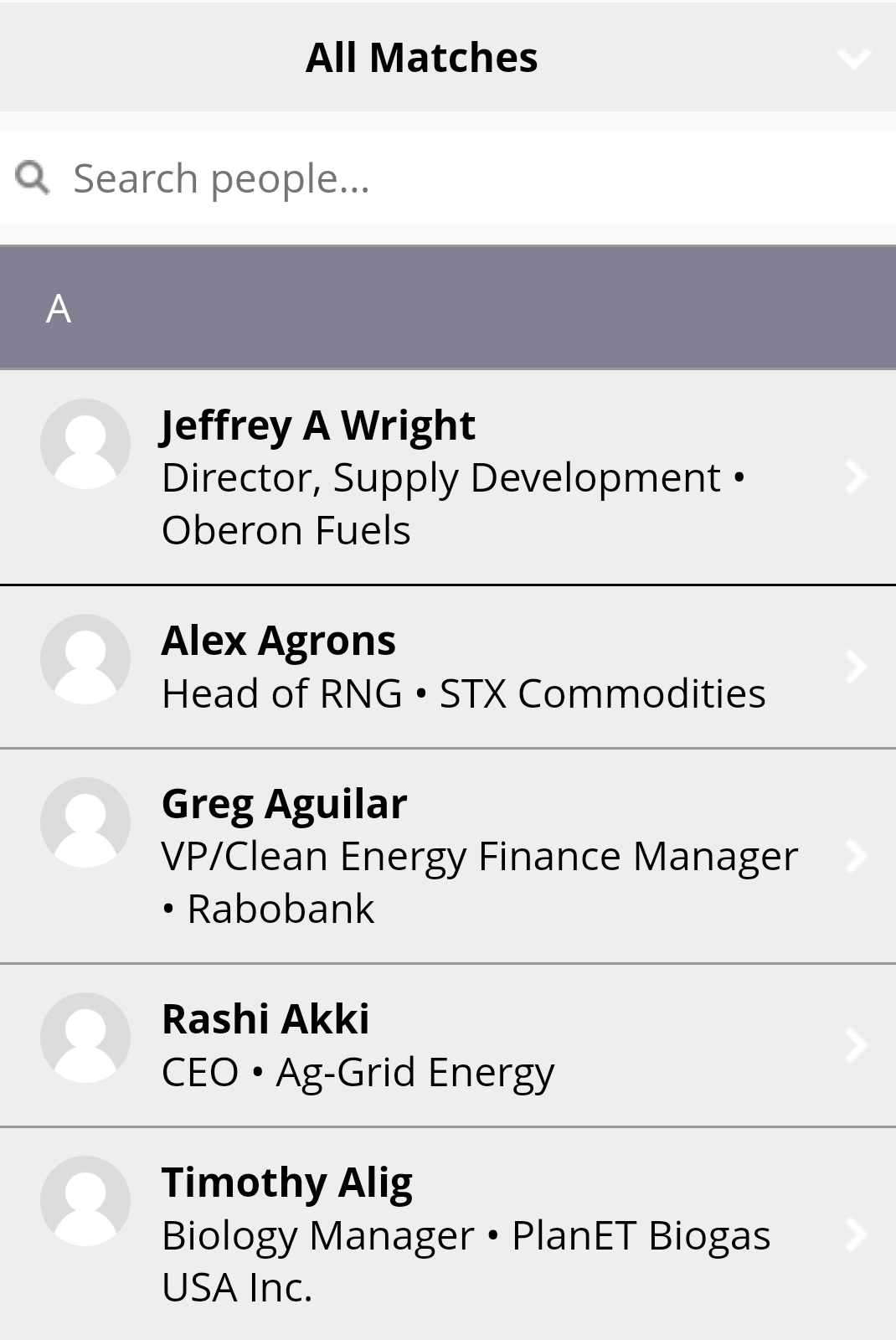
2) View
the list of attendees on the “Attendees” widget and determine who you would like to connect with
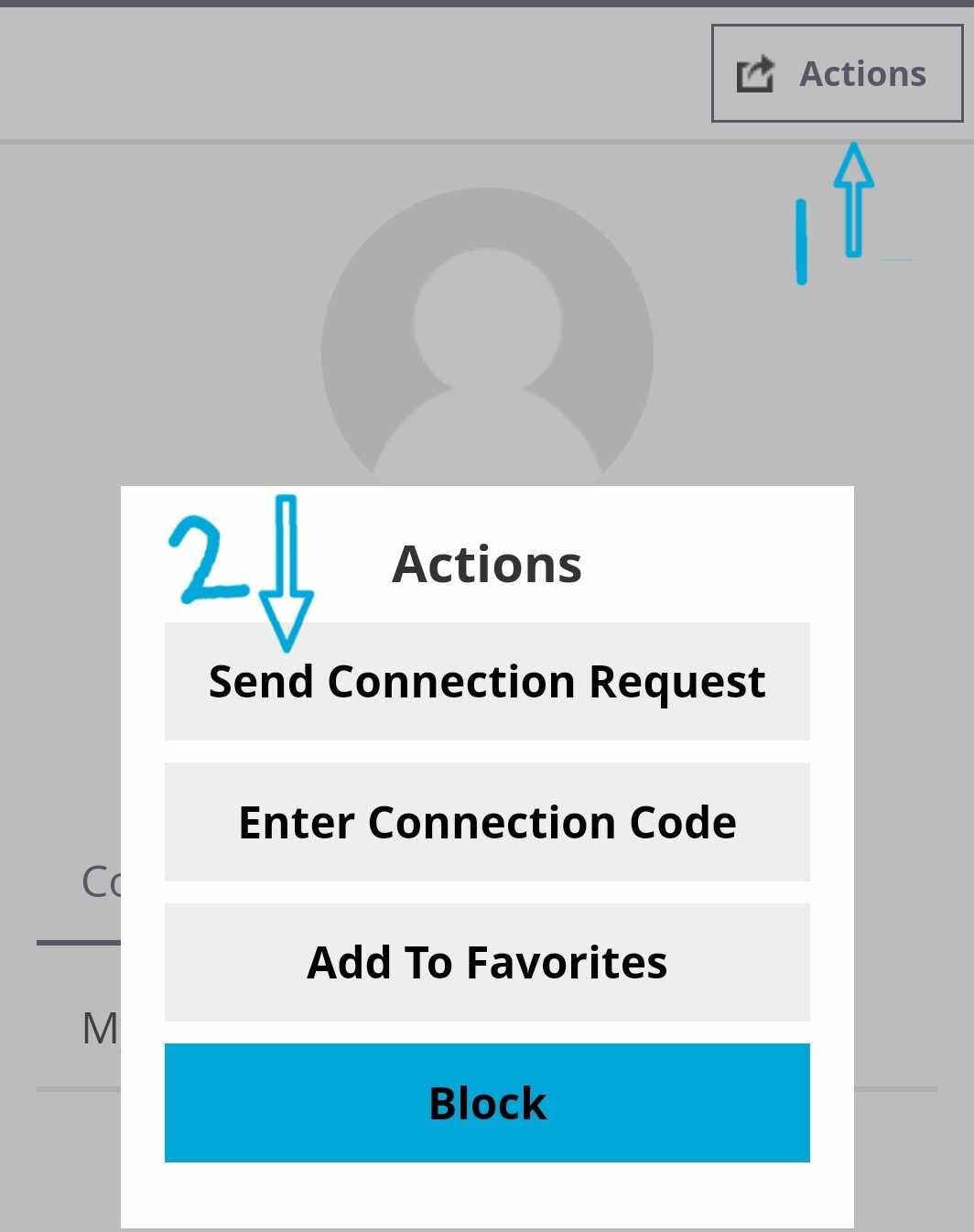
3) Connect
by hitting the “Actions” button in the top right hand corner and selecting “Send Connection Request”
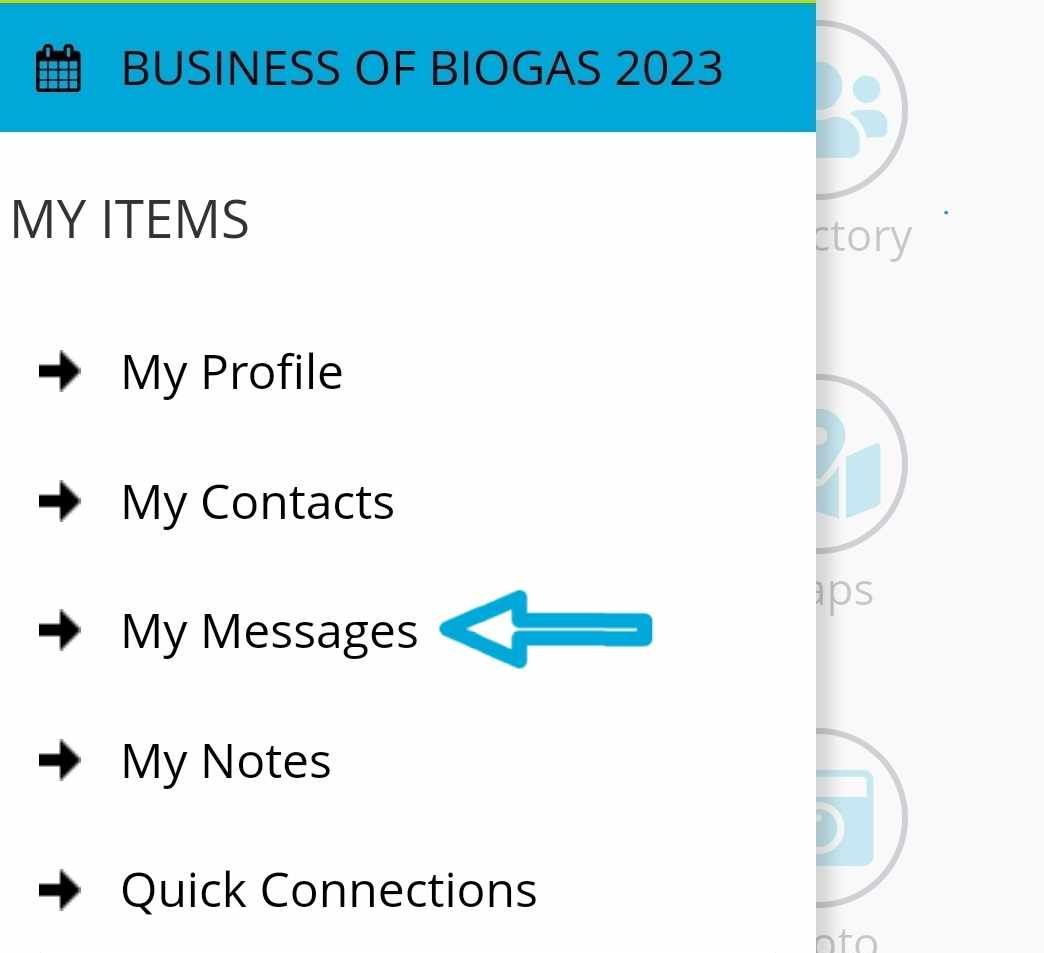
4) Engage
your connections and set meetings through in-app messaging
App Navigation
Familiarize yourself with app capabilities with this handy guide:
Profile: Edit your contact information and choose what information you want to share with other attendees
Notifications: We’ll update you with the most important information here and in a push notification
Attendees: View and connect with the full list of attendees
Agenda: See the full conference agenda and start saving your favorite sessions to make a personalized schedule
Maps: Navigate the conference floors
Sponsors: Connect with our sponsor companies
Say Hi!: Send a general message to all conference attendees
Photo Galleries: Take and share photos with other attendees throughout the event
Take Our Survey: Give us your feedback for future events
Add Events: Register for networking events during our Wednesday Breakout Networking
Social: Follow the ABC on social media
Support: ask for app help
Back Button (upper left corner): Go back to the page you just left
Home Button (upper right corner): Go back to the main menu
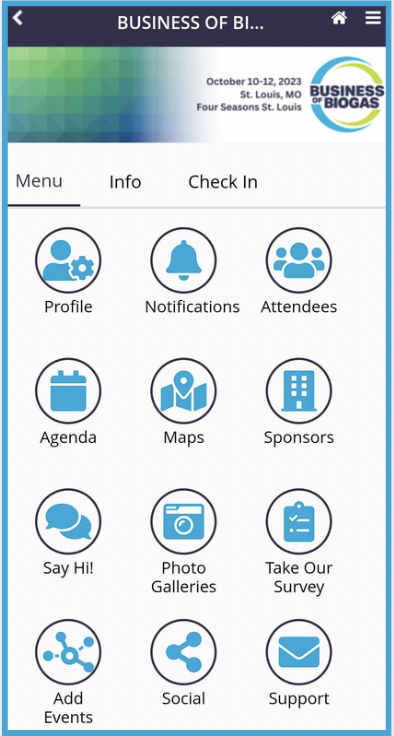
You Choose What You Share
With the Biogas Connect app, you can decide what contact information of yours you share publicly. In your Profile, click to the “Sharing” tab. Here you can choose just how much of your information you want to share with the other attendees.
Once you make and accept connections, those connections will be able to see your virtual business card, all your information will be shared between each other.
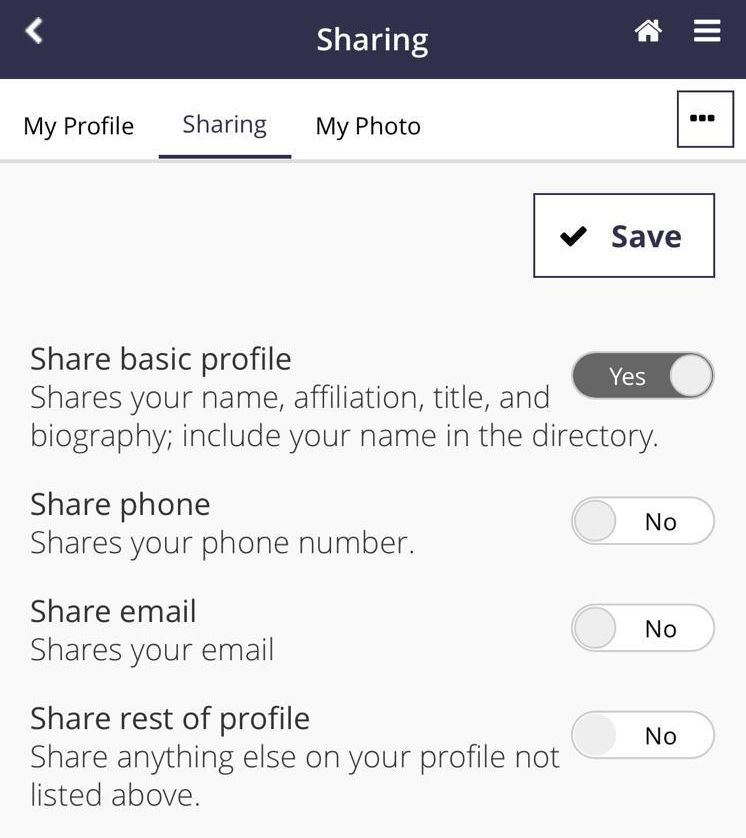
Export Your Contacts
Want to export your contacts after the event?
- Navigate to “Attendees” on the homepage
- Click “* My Contacts”
- Scroll to the bottom to find the “Export My Contacts” button
- Check your email to find your spreadsheet of contacts as an attachment
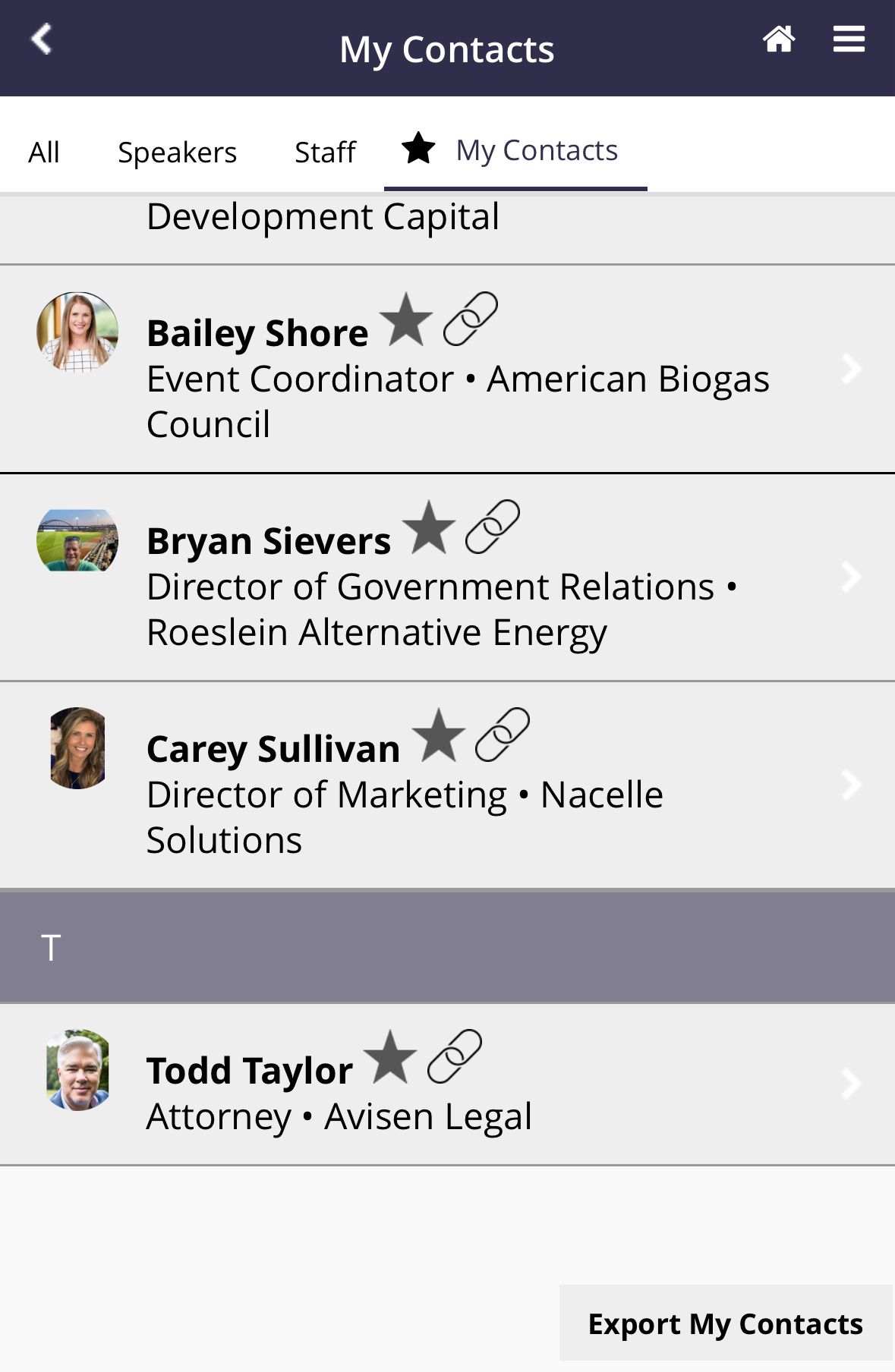
Need App Support or Have Questions?
First time opening the app? Tap the refresh button (highlighted) on the top of the side menu to ensure you’re running the latest app version.
Still Need Support?
- Check the bottom of the side menu for FAQs
- Email events@americanbiogascouncil.org
- Fill out the Support Form on the side menu
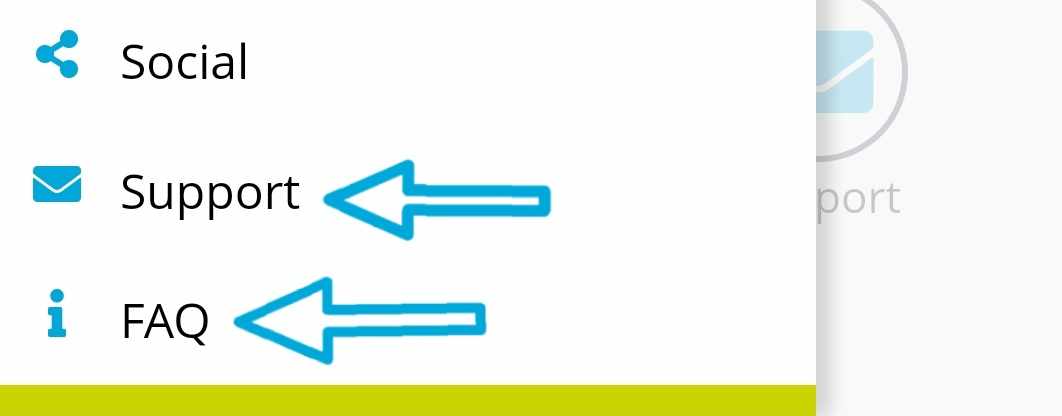
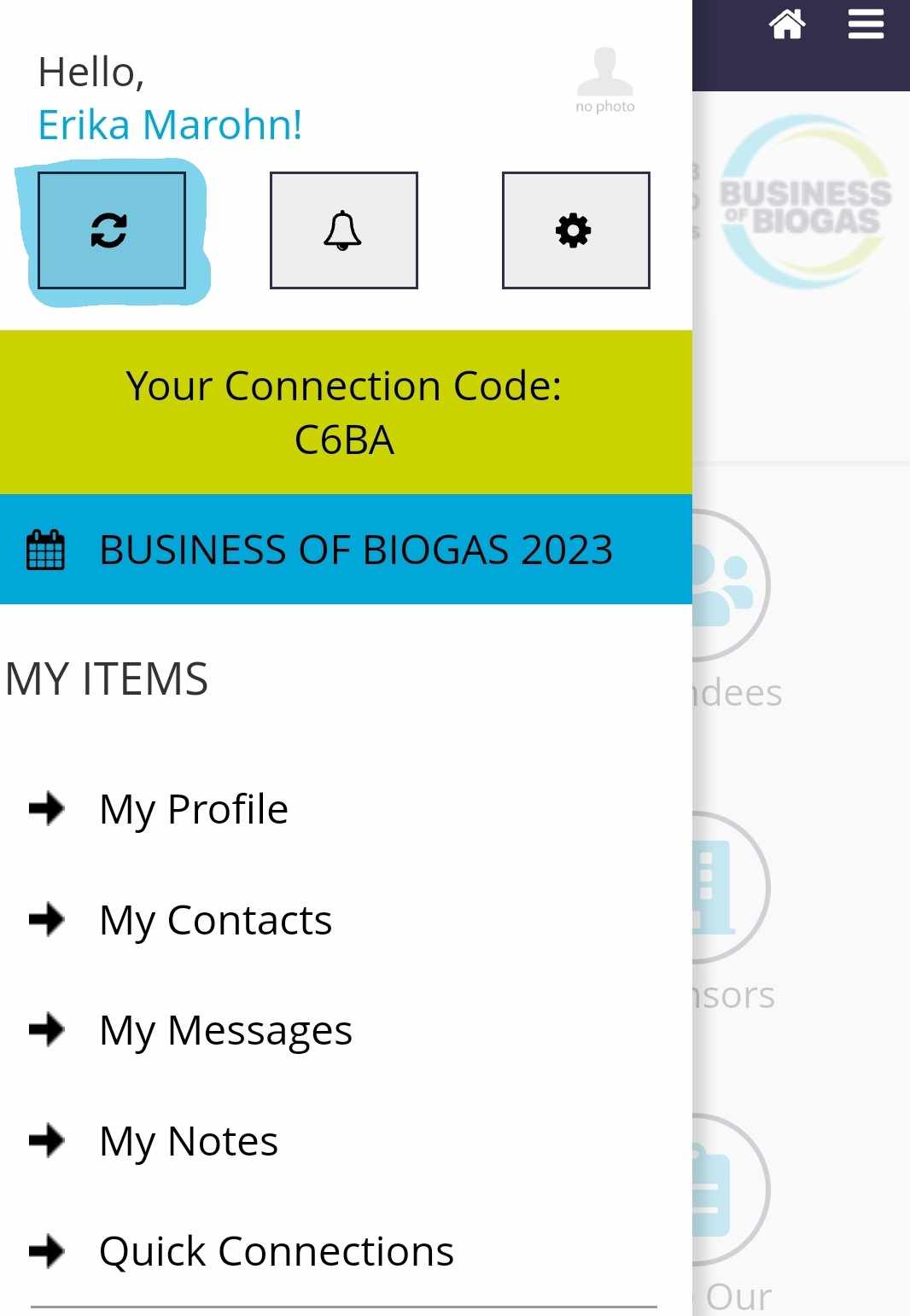
About the American Biogas Council
The American Biogas Council is the voice of the US biogas industry dedicated to maximizing carbon reduction and economic growth using biogas systems. We represent 400 companies in all parts of the biogas supply chain who are leading the way to a better future by maximizing all the positive environmental and economic impacts biogas systems offer when they recycle organic material into renewable energy and soil products.





